Launching your own token is easier than you think
With Solana Token Creator, you can create a fully functional SPL token without writing a single line of code. All it takes is a Phantom wallet, a few credits, and a couple of minutes. Here’s how to do it:
1. Connect your Phantom Wallet
Start by connecting your Phantom Wallet to our platform. This is where your new token will be sent after creation.
2. Buy credits
Go to the “Buy Credits” section. One credit costs 0.1 SOL and lets you create one token. Credits are stored in your account for future use.
3. Create your token – no coding required
Each credit allows you to launch one Solana SPL token. You don’t need any blockchain development skills — our system does all the heavy lifting.
4. Fill in your token details
Provide your token’s Name, Symbol, Decimals, Description, Total Supply, and upload a token image.
5. Submit and let us handle the rest
Once submitted, our system will:
- 📦 Create your token using our secure admin wallet
- 🖼️ Upload your metadata and image to IPFS
- 🔒 Revoke Mint & Freeze authorities for added security
- 🔗 Send the token directly to your connected wallet
6. Go live in minutes
Your token will be visible on Solana Explorer within minutes. From there, you can start distributing, trading, or integrating your token into your project.
Creating a Solana token has never been this easy. Connect. Create. Launch. 🚀