🔒 How to Safely Transfer Your Solana Token to Other Wallets
Transferring your Solana token securely is a crucial aspect of managing your cryptocurrency holdings. Whether you’re moving your tokens to a new wallet, trading them, or securing them in cold storage, understanding the process ensures that your assets are protected. In this guide, we’ll cover how to safely transfer your Solana token to other wallets, step by step.
🔑 Step 1: Choose the Right Wallet
Before transferring your tokens, ensure that both the source and destination wallets support Solana (SPL) tokens. Popular wallets like Phantom, Sollet, and Solflare all support Solana tokens. Make sure your destination wallet has been properly set up and is ready to receive your tokens. Additionally, confirm that your wallet is secure—enable two-factor authentication (2FA) and use a strong password.
💼 Step 2: Access Your Solana Wallet
Log into your Solana wallet (e.g., Phantom, Sollet) where your token is currently stored. Make sure that you are using the correct wallet and that it contains the tokens you intend to transfer. If you’re using a hardware wallet, connect it securely to your computer or mobile device.
💸 Step 3: Start the Transfer
Once you’re logged into your wallet, navigate to the “Send” or “Transfer” option. Enter the recipient’s Solana wallet address carefully. Double-check the address, as sending tokens to the wrong address could result in irreversible loss of funds. If possible, copy the recipient's address directly from their wallet to avoid typing errors.
⚠️ Step 4: Confirm the Transfer Details
After entering the wallet address, confirm the amount of tokens you want to send. Be aware of any associated transaction fees that may apply. On the Solana network, transaction fees are typically very low, but it’s still important to be aware of them. Ensure that you’re sending the correct amount and double-check all details before proceeding.
💰 Step 5: Finalize the Transaction
After reviewing the details, proceed with the transfer by clicking the “Send” or “Confirm” button. Your wallet may ask you to sign the transaction with your private key or confirm the transaction through a secondary authentication method (like a hardware wallet or 2FA). After signing, your transaction will be broadcasted to the Solana network.
✅ Step 6: Verify the Transfer
Once the transaction is processed, check both your source wallet and destination wallet to ensure that the transfer was successful. You can use Solscan or another Solana block explorer to verify the transaction by entering the wallet address or transaction ID.
🔐 Tips for Ensuring a Safe Transfer
- Double-Check Wallet Addresses: Always double-check the recipient's address to avoid sending tokens to the wrong wallet.
- Use Secure Networks: Only perform transfers over secure, trusted internet connections. Avoid public Wi-Fi for transferring large amounts of crypto.
- Enable Two-Factor Authentication (2FA): Protect your wallet by enabling 2FA. This adds an extra layer of security to your transactions.
- Use Cold Storage for Large Amounts: If you're storing a large amount of Solana tokens, consider moving them to a hardware wallet or cold storage for enhanced security.
- Check Your Wallet's Balance Before Sending: Ensure that your wallet has enough tokens to cover both the transaction amount and any fees associated with the transfer.
🏁 Conclusion
Transferring your Solana token to another wallet is straightforward, but it’s crucial to follow the right steps to ensure the security of your tokens. Always double-check wallet addresses, use secure networks, and take necessary precautions to prevent loss or theft. By understanding the process and taking the right steps, you can transfer your tokens safely and securely every time.
Ready to transfer your Solana tokens? Follow this guide to make the process easy and secure!