Creating a token on Solana isn’t just about a name and supply — it’s also about identity. Every token you create comes with metadata, and that metadata defines how your token is displayed in wallets, dApps, and explorers.
In this article, we break down how metadata works, how it’s stored using IPFS, and why it matters for your Solana token.
🔍 What Is Token Metadata?
Metadata is the “profile” of your token. It includes:
- Name – The full name of your token (e.g. “Honey Badger Token”)
- Symbol – A short abbreviation (e.g. HBT)
- Description – A text field that explains your token's purpose
- Image – A logo or icon representing the token
This metadata is used by wallets like Phantom, explorers like SolanaFM, and marketplaces to properly display your token.
🌐 Why Use IPFS?
Instead of storing token data on a centralized server, we use IPFS (InterPlanetary File System). IPFS is a decentralized storage network that makes your token metadata permanent and censorship-resistant.
Here’s why that matters:
- ✅ Metadata is not tied to a single server
- ✅ Files can’t be changed once uploaded (immutability)
- ✅ Users and dApps can always access it via content hash (CID)
🧠 How It Works in Solana Token Creator
When you upload an image and fill out your token info, Solana Token Creator:
- Uploads your metadata + image to IPFS via Filebase
- Generates a metadata JSON file with token info and IPFS links
- Writes that metadata URL to the Metaplex Token Metadata program on-chain
The result: your token’s identity is both decentralized and permanent.
🔐 Is It Secure?
Yes. IPFS + Metaplex is the standard method used by most reputable token and NFT projects on Solana. Since the data is hashed, no one can modify it silently. And once it’s written to the blockchain, it’s permanent.
✨ Pro Tip
If you want to update your image or metadata after publishing, you’ll need to create a new token — metadata on-chain is immutable.
So make sure to double-check your content before clicking "Create Token."
🚀 Summary
- Token metadata includes name, symbol, image, and description
- It’s stored on IPFS to ensure decentralization and permanence
- Metaplex writes the metadata link to the Solana blockchain
By using Solana Token Creator, your token is fully Web3-compliant — on-chain, decentralized, and forever traceable.