🟡 How Can I Show People That My Token Is Safe?
You’ve created your own token—awesome! But now your friends ask: “Is this safe? Is it a scam?” 😬
Here’s how to make your token look trustworthy (even if it’s just for fun).
🔐 Set Revoke & Freeze Authorities
These features show people you’re taking token safety seriously.
They let you stop suspicious transfers or burn stolen tokens if needed.
- Revoke Authority: Lets you disable minting or changes
- Freeze Authority: Lets you pause suspicious wallets
Set these at launch via Solana Token Creator with one click.
🌐 Upload Metadata to IPFS
IPFS (InterPlanetary File System) ensures your token image, name, and description are permanently stored and tamper-proof.
It makes your token look professional—and hard to fake.
🧾 Publish Token Details
Make a simple post or page that shares:
- Token name and symbol
- Total supply and utility (if any)
- Creator wallet (for transparency)
Bonus: Share it on Twitter or Discord for extra visibility 💬
🧠 Bonus Tip: Lock Mint Authority
Want to prove you won’t print more tokens? Lock your mint authority forever.
You can do this after launch using Phantom + tools like Solscan.
✅ Final Thought
A “safe” token isn’t just about code—it’s about trust.
Simple steps like freeze settings, IPFS, and transparency go a long way 🚀